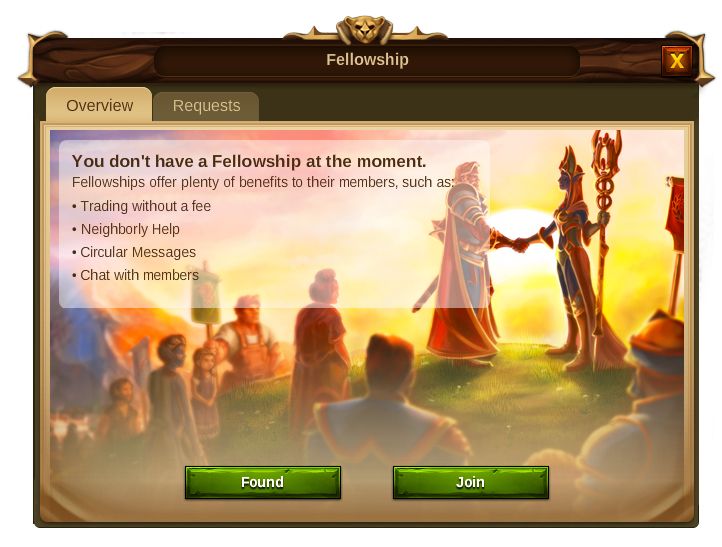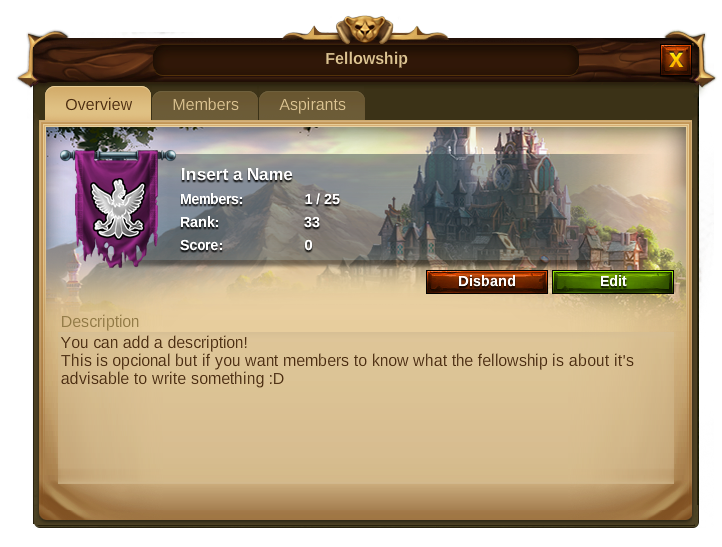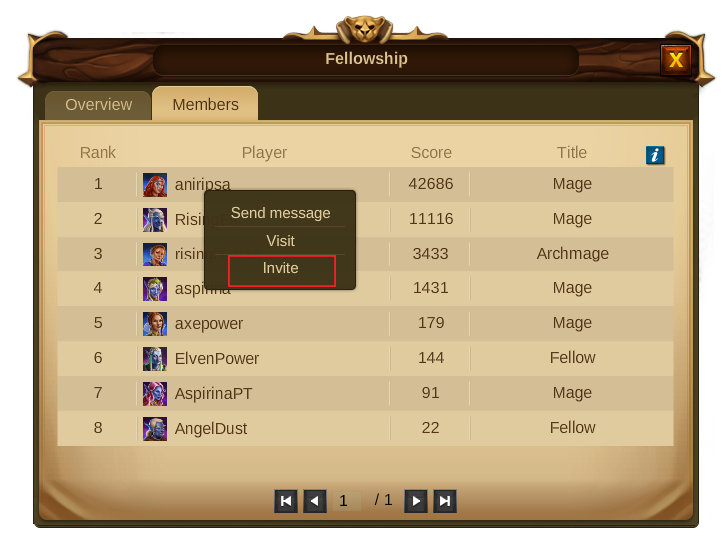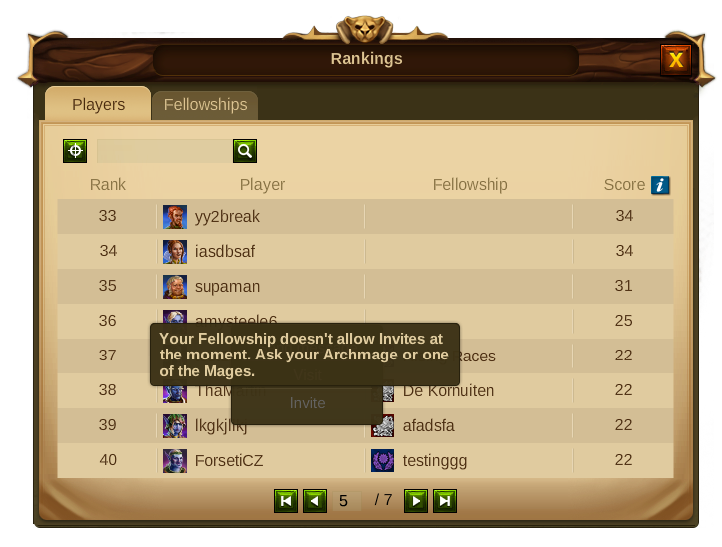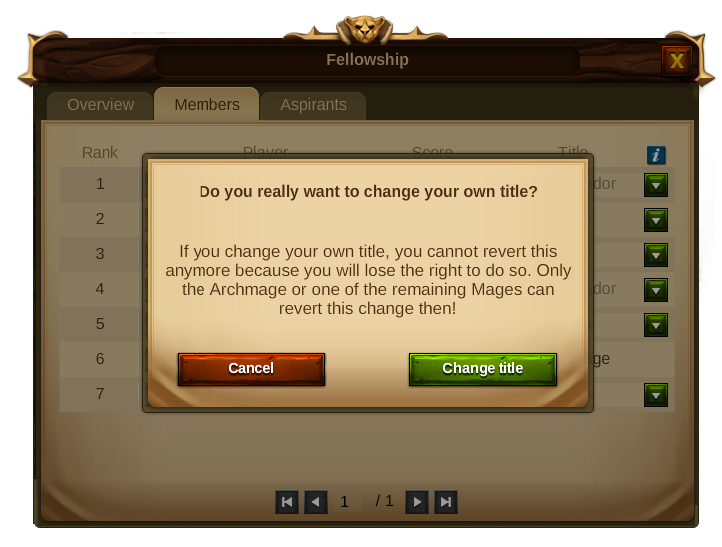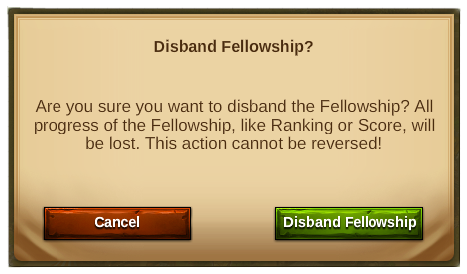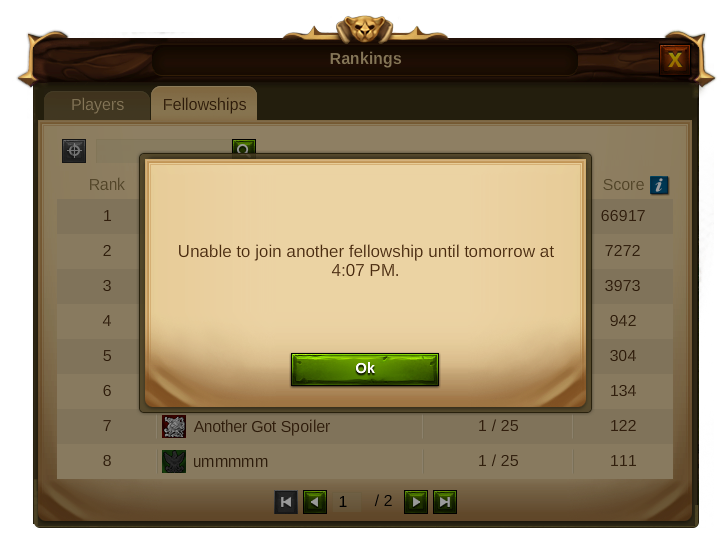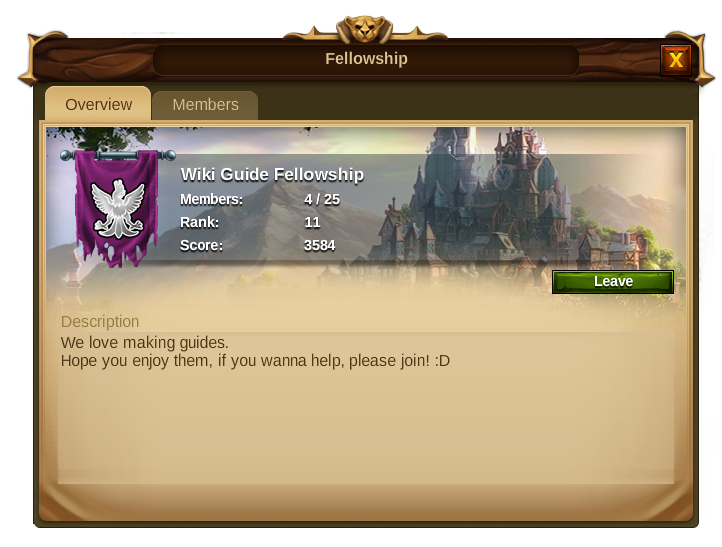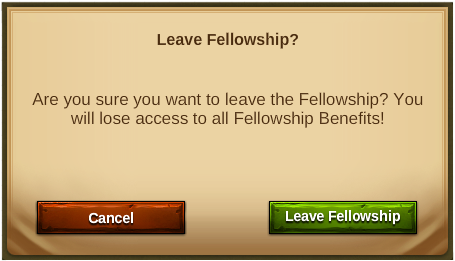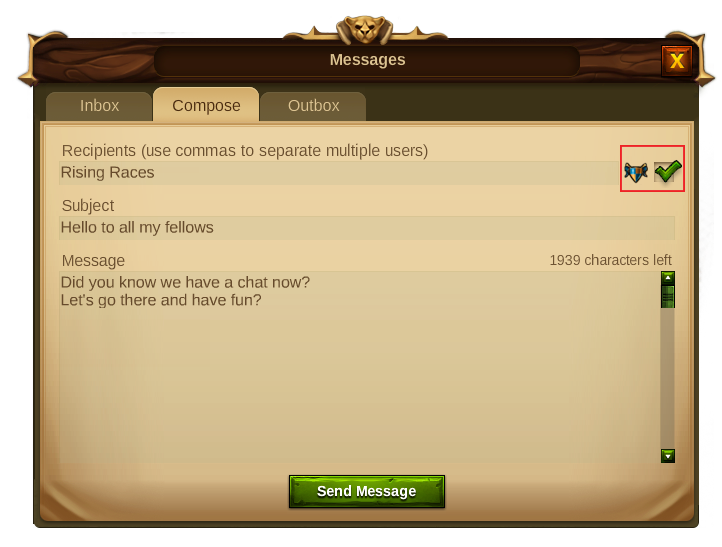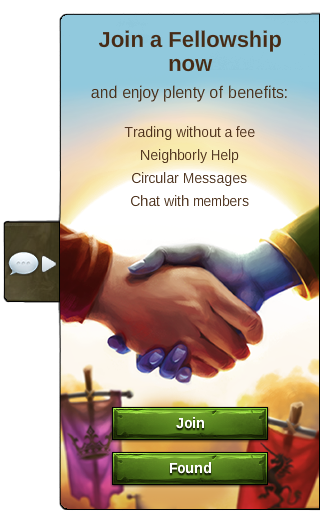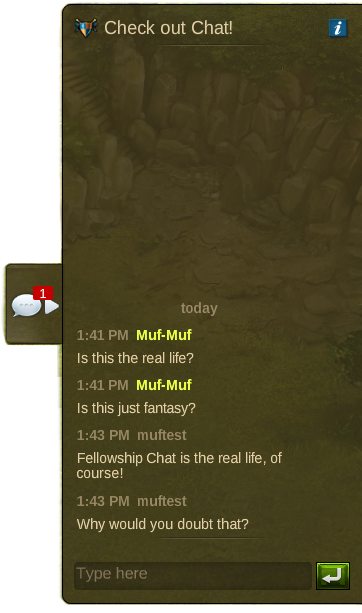Frății: Diferență între versiuni
| Linia 235: | Linia 235: | ||
[[File:18disband.png|center]] | [[File:18disband.png|center]] | ||
=== | ===Alăturarea unei frății=== | ||
Dacă nu vrei să-ți creezi propria frăție te poți alătura uneia. Pentru a vedea toate frățiile tot ce trebuie să faci este să deschizi fereastra cu Clasamente și să alegi tab-ul cu Frății. | |||
Pentru a te alătura unei frății va trebui să-ți trimiti o aplicație și să aștepți până un membru cu drepturile necesare iti va accepta aplicația. Click pe numele frăției, alege ”Vezi Frăție” și apasă pe butonul ”Aplică” | |||
| Linia 249: | Linia 249: | ||
Poți vedea cererile de apartenență în fereastra cu cereri. De îndată ce vei deveni membru al unei frății, toate cererile vor fi șterse. | |||
| Linia 256: | Linia 256: | ||
Nu te vei putea unei Frății când: | |||
* Frăția nu acceptă aplicații. | |||
* Frăția e plină | |||
* | * Ești deja un membru al unei frății. | ||
* Ai ieșit dintr-o frăție în ultimele 24 ore. | |||
* | |||
* | |||
* | |||
Versiunea de la data 9 august 2015 14:22
Fellowships
Purpose
Fellowships are player communities where people of similar playstyle or interests gather to make their everyday play experience easier and more fun. You will see that being a part of a strong community will help your city to grow even more and that the path to prosperity and strength will become a lot smoother.
To access the Fellowship feature, just click on it's Icon on your profile.
Requirements
There are no specific requirements for founding a Fellowship, other than not to be in one already. On the other hand to join a Fellowship you need to be accepted by one of the members with those rights. Fellowships are limited to 25 members.
Benefits
Fellowships offer plenty of benefits to their members, such as:
- Trade without a Fee - Trade without a Fee - Even if you have not discovered your fellows on the map, you will be able to trade with them without the Trader’s fee.
- Neighborly Help - Neighborly Help is available for all Fellowship members, meaning you can give and receive Neighborly Help to and from all your fellows, even the ones that are in far away cities.
- Circular Messages -All members of a Fellowship can send messages to be received by all the remaining members instantly.
- Fellowship Chat - By being a part of a Fellowship you can use the chat system to communicate with all your fellows, either to ask help for your city or just simply to say hello everyday.
Fellowship Titles & Rights
There are four available positions within a Fellowship, each of which have their set of rights and possibilities:
- Archmage - The Archmage is the leader of a Fellowship and as such he has all the rights of the other members. Being a leader, he can’t leave the fellowship without first promoting another member to Archmage. By doing so, he automatically becomes a Mage and can then leave. On the other hand he is the only member with rights to disband the Fellowship.
- Mages - A Mage has most of the rights in a Fellowship. On top of regular rights, he can edit the fellowship profile and change all its options and he can change members titles or even expel them.
- Ambassador - Ambassadors are regular Fellows that have the right to invite other players. They can also approve or reject members applications and delete previous invitations.
- Fellow - Every Fellowship member can use the Fellowship Chat, trade with other Fellows without a fee, give and receive Neighborly Help and send circular messages to all Fellows.
Found a Fellowship
By founding a Fellowship you will became the leader of a small community of players and receive the title of Archmage.
To be able to found a fellowship you need to click on the “Fellowships button” on your profile and then click on the “Found button” on the screen that will be presented to you.
You will then be able to pick a name for your new Fellowship (max. 25 characters), write a description (max. 2000 characters) as well as choose and customise a banner for it.
Additionally you will be able to enable or disable applications and invites - If you disable applications, players won’t be able to apply to your fellowship and new members will only be accepted by invite. If you disable the invite function, you will only be able to add more members to your fellowship once someone applies to it.
Once you are done customizing all your options, you have founded your Fellowship - congratulations! You are now in the position to add more 24 other players to it. (both Humans and Elves)
The Fellowship Window
Once you found a fellowship you will be able to open your Fellowship window by clicking the Fellowship button on your profile.
You will then see 3 tabs:
- Overview - Here you will be able to see all the important information about your Fellowship: its name and description, how many members belong to it, Fellowship’s rank and score and it’s also the place where one can leave the Fellowship, edit it or disband it, depending on your Fellowship title.
- Members - This tab will allow you to see all the members belonging to the Fellowship, their rank and score and if you have enough rights, it is also the place where member titles can be changed.
- Aspirants - This tab will only be available for those members with certain titles and rights and it will allow you to manage all applications and invites of the Fellowship.
Editing a Fellowship
Archmages and Mages can, at any time, edit all Fellowship elements: name, banners, description, and enable or disable applications and invites. For that just click the Edit Button in the Fellowship panel.
For the banners there are numerous possible combinations of flags, colors and symbols you can choose from.
Inviting & Accepting Members
*Inviting Members - By going through the ranking's menu you can easily see which players are still without a Fellowship and invite them to yours. For that, click the player's name and select invite from the player’s context menu.
You can also invite members that belong to another Fellowship to your Fellowship. If you want to do that, you need to go to the ranking's window, click the player's name, select "view Fellowship" from the player's context menu and you will be taken to their Fellowship window. Select the members tab and then invite the player.
In either case the invited players need to accept the invitation before they can join your Fellowship and become members. Only the Archmage, Mages and Ambassadors can invite players. Once a player accepts the invite, he will be added to the Fellowship as a Fellow.
If someone else has already invited certain player to your Fellowship you will see a tooltip message saying : "This player already has been invited to your Fellowship”.
Fellowships can disable the invite function in the Fellowship Profile Panel. This will prevent any member from placing an invite, the invite button will turn to grey and show a tooltip message with that information when hovered.
- Accepting Applications - If the Fellowship didn't disable the applications function, any player can apply to it. To check the applications you have received, open the Fellowships window and choose the Aspirants tab.
There you will see both your invites and players applications and you can be differentiate them by their icons, you can then either accept or reject each application in a separate way. Only Archmages, Mages and Ambassadors can see this tab, where they can accept/reject applications and revoke previous invites. Once an application is accepted the player will become a member of the Fellowship as a Fellow.
Changing Titles & Rights
As more people join your Fellowship, it may be worth promoting some of your Fellows to certain positions.You can find the descriptions of the members titles and rights by clicking the ![]() in the Members tab of your Fellowship.
in the Members tab of your Fellowship.
Only Archmages and Mages have the right to change members titles. An Archmage can give his position to another player - If you appoint a new Archmage, you will automatically become a Mage. You can't revert this change and only the new Archmage can give you back that title.
On the other hand if a Mage changes his own title he will lose the chance to revert the action and has to wait until the Archmage or one of the remaining Mages change it back.
In both cases warning windows will show, so that you can confirm you really want to perform any of these actions.
Expel Members
Members can only be expelled by the Archmage or one of the Mages. To expel a member go to the member’s tab on the Fellowship window and select “Expel”. A confirmation window will be shown to prevent you from expelling members by mistake.
Disband a Fellowship
Only Archmages can disband a Fellowship. By doing so, all progress of the Fellowship like Ranking or Score will be lost and all members will have the opportunity to join a new Fellowship. To disband a Fellowship you need to go to the "Fellowship Overview" tab and click the disband button. A confirmation window will be shown to prevent any Fellowship from being disbanded by mistake.
Alăturarea unei frății
Dacă nu vrei să-ți creezi propria frăție te poți alătura uneia. Pentru a vedea toate frățiile tot ce trebuie să faci este să deschizi fereastra cu Clasamente și să alegi tab-ul cu Frății.
Pentru a te alătura unei frății va trebui să-ți trimiti o aplicație și să aștepți până un membru cu drepturile necesare iti va accepta aplicația. Click pe numele frăției, alege ”Vezi Frăție” și apasă pe butonul ”Aplică”
Poți vedea cererile de apartenență în fereastra cu cereri. De îndată ce vei deveni membru al unei frății, toate cererile vor fi șterse.
Nu te vei putea unei Frății când:
- Frăția nu acceptă aplicații.
- Frăția e plină
- Ești deja un membru al unei frății.
- Ai ieșit dintr-o frăție în ultimele 24 ore.
Părăsirea frăției
Membrii pot părăsi o frăție la orice timp. Pentru a face asta, trebiuie să deschizi fereastra de perspectivă asupra frăției și să dai click pe butonul ”Părăsește frăția”
Dacă vei face asta, vei pierde toate beneficiile frăției, incluzând chat-ul!
Trebuie să ții minte faptul că un Arhemag nu poate părăsi Frăția. Dacă intradevăr vei să pleci, va trebui să promovezi un alt membru la rangul de Arhemag.
Fiind un membru al unei Frății
Fiind un membru al unei frății nu numai că te ajută să-ți crești orașul mai rapid, dar te va ajuta să interacționezi direct cu alți jucători.
- Vizitarea fraților - Chiar dacă membrii frăției nu sunt situați în împrejurimile explorate de tine, poți să îi ajuți oferindu-le Ajutor între vecini, și invers. Pentru a-ți vizita frații, deschide fereastra Frăției, alege tab-ul cu membrii și dă-i click pe player pentru a-l vizita.
- Negoțul cu frații - Nu există taxe atunci când faci negoț cu membrii frăției. Acest lucru îți permite să faci schimb cu mărfuri rare, indiferent de distanța dintre tine și prietenii tăi.
La negustor te poți folosii de filtrul Frăției pentru a vizualiza doar ofertele fraților.
- Mesaje circulare - Ai posibilitatea de a trimite un mesaj la fiecare membru al Frăției, informându-i despre toate problemele importante. Folosește-te de această opțiune pentru a cere Mărfuri sau sfaturi! Pentru a trimite un mesaj circular, click pe butonul de mesaje și selectează icoana Frăție, și mesajul tau va fi trimis tuturor membrilor frăției.
- Chat-ul Frăției - Te poți folosi de chat-ul Frăției pentru a conversa în mod direct cu frații tăi. Pentru a accesa chat-ul, click pe icoana de chat din dreapta ecranului tău, care îți va oferi acces chat-ului, unde poți să te distrezi alături de alți jucători.
Dând click pe icoana de chat va face chat-ul vizibil sau ascuns, dar, chiar dacă ai chat-ul ascuns, de fiecare dată când un frate va trimite un mesaj, vei primi o notificare cum că cineva a scris ceva. Chat-ul înregistrează istoricul, și îți permite să vezi mesajele scrise chiar dacă ești offline.
Dacă nu ești membru al unei frății, dând click pe icoana de chat va deschide un panou care-ți oferă posibilitatea de a fonda o frăție sau a te alătura uneia.
Clasamentul Frățiilor
Ca și jucătorii, frățiile au și ele un clasament! Le poți verifica dând click pe panoul de clasamente și alegând fereastra Frății.
Scorul frăției reprezintă suma dintre scorul jucătorilor și numărul acestora.
Frățiile pe harta lumii
Membrii frăției vor fi descoperiți pe Harta lumii. Asta înseamnă că orașele frațior vor apărea cu o culoare verde, ca și cum i-ai fi descoperit explorțând împrejurimile.
Cu ajutorul frățiilor, Harta lumii devine un loc mult mai colorat, din cauza stindardelor care diferă de la o frăție la alta. Stindardele te ajută să identifici frăția din care face parte fiecare jucător.